If you are preparing for RPA interview, you may wonder what type of questions can expect from RPA Project Documentation. In this post “All About RPA Documentation: Required for any RPA Projects”, we are explaining about different types of Documents Required in RPA Project which involved in end-to-end project development. Which every RPA developer refers to during the BOT development. It is necessary to have all the required documents with proper information. And well designed with business approval and sign-off before the developers start with the BOT building process.
Make sure you also check our other amazing articles on Robotic Process Automation. You can also visit our official YouTube Channel EasyWay2Learn to know more about our training videos.

Different Types RPA Documentation Required for any RPA Projects
Robotic Process Automation (RPA) has developed as a major technology for automating business operations across sectors in recent years. RPA has shown to be a valuable tool for businesses trying to simplify processes, cut costs, and boost efficiency.
However, in order to properly execute an RPA solution, it is critical to understand the various types of documents involved in the RPA project.
Here are some of the important RPA documents involved in any RPA project:
-
Business Process Document – This document describes the present process and points out places where RPA could be used. It helps in finding automation opportunities, understanding process flow, and defining process inputs and outputs.
-
Technical Design Document – This document describes the technical features of the RPA solution. Such as the architecture, development methods, system requirements, inputs, and outputs. It acts as a plan for the development team to follow in order to design the RPA solution.
-
Test Plan Document – This document explains the testing approach, including the types of testing to be performed, test scenarios, and expected outcomes. It guarantees that the RPA solution is extensively tested before being put into production.
-
Deployment Plan Document – This document outlines the steps required to deploy the RPA solution in the production environment. It includes the installation of software, configuration of settings, and data migration.
-
Maintenance and Support Plan Document – This document helps how the RPA solution will be maintained and supported post-implementation. It includes who will be responsible for maintaining the solution. How to handle any issues that arise, and how to address any enhancements that may be needed.
These documents help with finding areas for automation, describing the technical aspects of the RPA solution, testing the solution, and deploying it in the production environment. By having a comprehensive understanding of these documents, organizations can ensure the successful implementation and adoption of RPA technology.
Steps for RPA Feasibility analysis and Scope Calculation
Feasibility analysis and scope calculation are two important aspects of project management that help ensure the success of a project.
Here are the steps involved in performing feasibility analysis and scope calculation:
In this phase, RPA Expert and the business team will analyze the process to understand. If the selected process is a good candidate for automation or not.
Based on process steps, business logic, number of applications involved. Any human judgment required, data volume, data type (standard or non- standard) process frequency etc.
With the help of the above information, we can get an idea about the scope of Automation. And with the help of the feasibility calculation template, we can get the percentage of steps that can be automated.
Let’s understand with very simple example – Let’s consider a process that requires 10 steps to be completed end to end. Out of those 2 steps require human decision-making. Therefore, the process has 80% scope for automation.
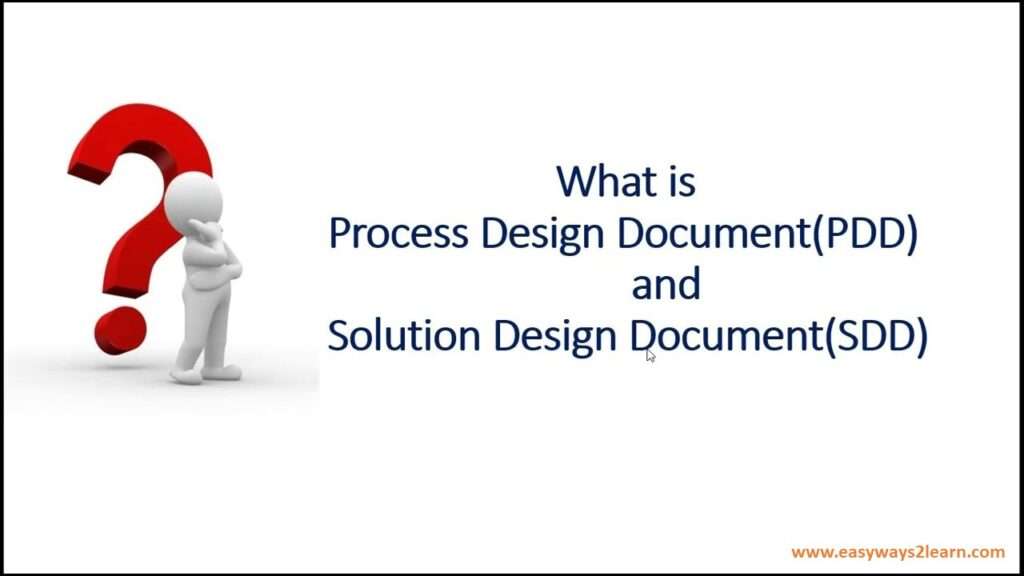
What is Process Design Document (PDD) and What does it contain.
A Process Design Document (PDD) in RPA is a comprehensive guide that outlines the steps involved in a particular business process. It includes the inputs, outputs, tasks, roles, responsibilities, and decision points. The PDD provides a clear and detailed description of how a particular process works. Stakeholders may utilize this data to enhance and streamline the process.
The content of a Process Design Document may vary depending on the specific process and organization.
It basically includes the following sections:
-
Introduction: This section gives an overview of the process, including its goal and scope.
-
Process Flow: This section describes the process phases, including inputs, outputs, and decision points.
-
Roles and Responsibilities: This section defines the roles and responsibilities of each person involved in the process.
-
Key Performance Indicators (KPIs): This section outlines the metrics used to measure the effectiveness of the process.
-
Process Controls: This section describes the controls in place to ensure that the process is executed consistently and accurately.
-
SLA and Other Downtime: This section will give information about SLA and Downtime of application involved in the process.
Overall, a Process Design Document provides a comprehensive guide for stakeholders to understand, analyze, and improve a particular business process.
What is Solution Design Document in RPA (SDD)?
In RPA, a Solution Design Document (SDD) is a comprehensive document. This document describes the technical solution and design for an automation project. The SDD acts as a road map for the development team. Helping them in the development and deployment of the automation solution.
The Solutions Design Document is also known as “To Be Process” Document. This document contains information and design on how the RPA bot run to complete the process. Solutions Architect or Senior Developer from RPA team will be responsible to create this document.
Having an effective Solution Design Document plays a very important role to complete the successful development of any RPA process. Solution Design Document contain information about architecture design, applications involved in automation. Decision and business logics, exception handling mechanism, workflow level details, reusable components (if any).
The content of an SDD includes the following sections:
-
Introduction: This section provides an overview of the automation project, its purpose, and its scope.
-
Business Process Overview: This section outlines the business process that is being automated, including its inputs, outputs, and decision points.
-
Technical Solution Overview: This section describes the technical solution and design for the automation project. Including the RPA tools and technologies being used, as well as any integrations with other systems.
-
Solution Architecture: This section provides a detailed overview of the architecture of the automation solution. Including the various components and how they interact with each other.
-
Solution Design: This section describes the specific design of the automation solution. Including the workflows, screens, and data elements involved.
- To Be Process Flow: This section contains To Be Process Flow shows how the Bot is going to run.
-
System Requirements: This section outlines the hardware and software requirements for the automation solution.
-
Implementation Plan: This section outlines the plan for implementing the automation solution. Including the development, testing, and deployment phases.
Overall, an SDD in RPA provides a detailed technical blueprint for the development team to build and deploy an automation solution. It ensures that all stakeholders have a clear understanding of the technical solution and design before development begins. Which can help to ensure that the project is delivered successfully.
Explain What is Bot movement checklist?
A Bot movement checklist is a collection of best practices and rules that should be followed. When transferring an RPA Bot from one environment to another. It guarantees that the Bot is properly setup and tested before being placed in production. This can aid in the prevention of mistakes and problems.
The content of a bot movement checklist may vary depending on the organization and the bot.
Typically includes the following steps:
-
Review the Bot Requirements: Review the requirements for the bot and ensure that they are properly documented and understood.
-
Ensure that the Environment is Ready: Ensure that the environment into which the bot is being moved is ready and properly configured.
-
Ensure that Bot is Properly Configured: Ensure that bot is properly configured in the environment in which it is being moved, including any necessary settings, credentials, or API connections.
-
Perform Testing: Perform thorough testing to ensure that the bot is functioning as expected and is able to execute its tasks successfully in the new environment.
-
Verify Dependencies: Ensure that all dependencies, such as sub-tasks, scripts, and other components, are properly installed and configured.
-
Check for Data Integrity: Check the data used by Bot is properly migrated.
-
Verify Security and Permissions: Verify that the bot has the necessary security permissions and that any necessary security configurations are in place.
-
Update Documentation: Update any necessary documentation, such as user manuals, process flows, or support procedures. In order to reflect the changes made during the bot movement process.
With the help of Bot movement checklist, organizations can ensure that Bot is moved properly from one environment to another. Reducing the risk of errors or issues that could impact the organization’s operations or customers.
What is Run Book in RPA?
A Run Book in RPA is a document in which detailed steps mentioned to execute the automation process using an RPA software bot. It provides step-by-step guide for the Bot operator to follow and run the automated task.
The information in Run Book may vary from organization to organization based on requirements.
It includes the following sections:
-
Introduction: This section provides an overview of the process that automated.
-
Process Overview: The Process Overview section describes the steps involved in automating the process. Including the inputs, outputs, and decision points.
-
Bot Execution Steps: This section provides a detailed step-by-step guide for executing the automation process using the RPA software bot, including any necessary settings, inputs, or parameters.
-
Troubleshooting: This section provides guidance for troubleshooting any issues that may arise during the bot execution, including common errors and their solutions.
-
Dependencies: This section outlines any dependencies, such as required software versions or API connections, that must be in place for the bot execution to succeed.
-
Testing: This section outlines the testing procedures that ensure successful bot execution, including any necessary test data or environments.
-
Maintenance: This section provides guidance for maintaining the Run Book and the bot execution process over time, including any necessary updates or changes.
Hope this will help you crack your next Automation Anywhere interview. You can also visit our other Blog Post based on other trending Technologies.