In this article, based on our experience we are sharing our knowledge on topic “RPA Coding Standard and Best for Developing RPA Tasks”. Which will help you to understand about RPA Coding Standard and Best practices which every RPA Developer should follow while developing the BOT. It helps in improving the quality of the overall software system and improve maintained of the code. The information which we are sharing is generic and will be applicable for any of the RPA tools and it follows as mentioned below.
- Automation Anywhere Coding Standard
- UiPath Coding standard
- Blue Prism Coding Standard
- Power Automate Coding Standard
You can also visit our official YouTube Channel EasyWay2Learn to know more about RPA Trainings.
RPA Coding Standard and Guidelines for Developing RPA Tasks

What are the RPA best practices?
Here is the list of Robotic Process Automation Coding Standards and Best Practices which every developer should follow.
Split Task into different sub tasks
Create Modular and Reusable Code: Create Modular and reusable code which allows organizations to easy maintenance and enhances scalability when building larger automation solutions.
Use Configuration File
Make sure you are creating and using data from Configuration file to avoid any changes in the code once Bot moved into Production environment. Your Configuration file should contain all the information which may change in future. Your configuration file should contain following information as mentioned below.
- Bot Exception scenario
- Folder structure with share drive path
- Application Name, Application Path
- Debug Mode – Keep debug flag to enable to disable message boxes
- Email Address
- Email Subject
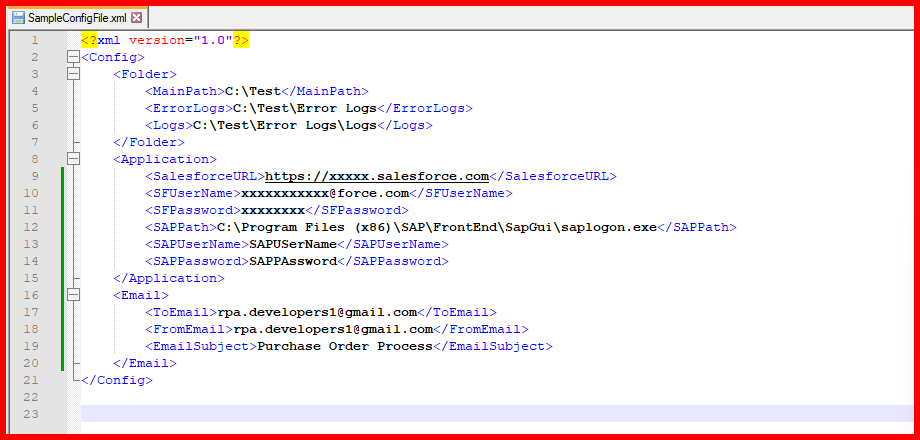
Click Here To Download Sample xml Configuration File.
Follow a standardized naming Convention
Use a standardized naming convention for variables, functions, and objects to make your code more readable and maintainable.
Example – Process Name_Task Name_version – EasyWays2Learn_MasterTask_v01
EasyWays2Learn_SAPLoginTask_v01
Variable Name – strCustomerName
Proper use of Comment and Logs
The advantage of putting proper comment and Log to understand the flow of the developed code without opening every commands present in the task. All comment and log should be written properly and should be grammatical correct to understand clearly. Log should be add wherever any action happening to track the information and also should have time stamp to understand when the task started and ended.
- Create comment Box using slashes, asterisks or hash symbol
- Use one like comment to explain assumption, know issue or logical information
- Make comment meaningful to understand clearly.
Should not keep anything hard-coded in the code
Make sure you’re not keeping any hard-coded information in the code or variables and reading from configuration file to avoid any code changes in the future. Also do not keep any sensitive or client data into code, variables or in configuration file at any cost instead keep securely. Keep in Credentials locker or encrypted mode to avoid any security threads.
Implement Proper Error Handling Mechanism
Proper implementation of Error Handling allow Automation Task to recover from any type of error that could be thrown during Bot executions. If the error handling is not able to recover then proper notification or screenshots or log should be updated pr sent via mail to required person or team to take further actions. Every task should be updated with error handling command with default action to close all the applications in case if the task is stopping due to any error. If you implement this step into your automation it means particular system would be ready for next run without any issue. Error information should be pass from sub task to main task to confirm whether task is going continue or stop due to particular error.
Create Reusable Components
While creating any common tasks make sure you’re creating as reusable components so other developers or in other project this can be used to save time. Example-Common tasks like Login to application, Creating Folder Structure, Read Configuration file should be use by other developers or other process after making minimum changes within the organizations.
Use version Control
Use version control: Use version control software, such as Git, to manage your code and track changes over time. This will make it easier to collaborate with other developers and maintain a history of your code changes.
Test your code thoroughly
Test your code thoroughly to ensure that it meets the requirements and works as expected. Use automated testing tools to reduce the risk of errors and improve the quality of your code.
Document your code
Document your code, including comments, notes, and usage instructions, to make it easier for other developers to understand and use your code.
Keep your code simple
Keep your code simple and easy to understand. Avoid unnecessary complexity and keep your code as concise and straightforward as possible.
By following these RPA coding standards and best practices, you can develop high-quality, reliable, and maintainable RPA solutions that meet the needs of your organization. Hope this will help you crack your next Automation Anywhere interview. You can also visit our other Blog Post based on other trending Technologies.